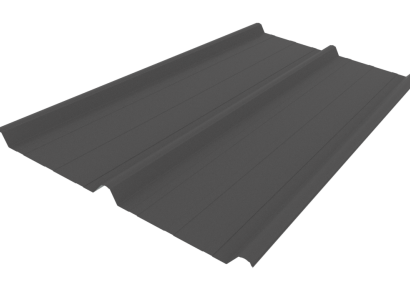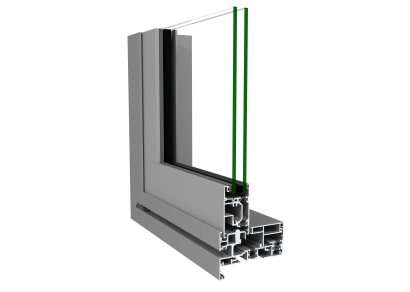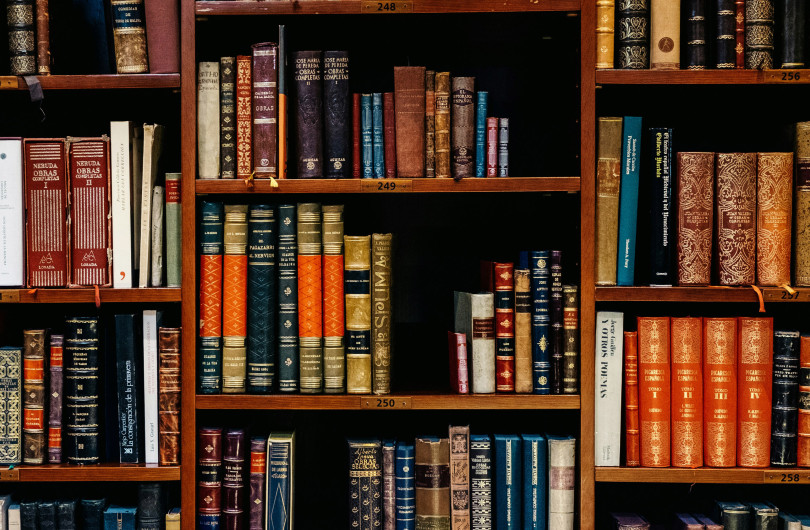Status and Approval
If you are planning major changes to your product catalogue, get in touch. We can arrange a review, and may be able to suggest ways to improve your listings.
It may be preferable to do a few updates and request feedback, before embarking on a whole raft of changes.
Self-publishing
You can now publish your content directly to EBOSS. This includes new listings and text updates to existing listings. Published content will still be reviewed by EBOSS once it is live.
- When creating a new Product you can save draft changes and work on your catalogue over a number of days or weeks
- When you have completed the listing click the Review button to check how it will look
- Once you have completed and reviewed the listing click the green Publish button — your content will be live
- We will review publications and contact you if we need any further information for the listing
- If you would prefer to have your content reviewed before publication please contact EBOSS
- Once products are Published there is no Save Draft option — make your updates and click Publish to make them live
Moderation Status
Under the Products Menu you will see a list of all the products currently in your catalogue. This list may run over several pages.
You can now also see this status when working on the product listing — top left next to the title.
Not all the products listed are necessarily live on EBOSS. Check the Status column to see the moderation status of the product. (You can reorder the listings according to Status by clicking on the Status title.)
A list of statuses are as follows:
| Published | A product that is live on EBOSS |
| Unpublished | Not live. This includes products that have been placed On Hold, and New products that have been created but not yet published |
| Modified | A published product that has draft changes that are not yet live |
Note: The Awaiting Approval status no longer applies.
Products that have been placed On Hold, no longer have their own status. These appear with the Unpublished status.
Please note that you can delete product listings in the Supplier Admin, but this is a permanent removal. If you wish to place a listing On Hold (so that it may be republished later, or accessed for your own reference) please contact EBOSS.
Deleting Products
Product listings that are no longer needed can be deleted via the Products Menu.
Login > Manage Catalogue > Products tab (left hand side)
To delete a listing find the product in the Products Menu (you can use the search bar) and then select the 'bin' icon on the right hand side.
Deleting a product listing, does NOT delete product literature or drawings associated with the listing:
- Before deleting the product it is recommended to check for product literature (and/or drawings) attached to the product
- You may wish to delete those items first
- Do not delete literature that is shared with other product listings (unless those products are also to be deleted)
Deleted or On Hold (unpublished) product listings may still appear in search result indexes such as Google searches for some time after the product has been removed. This will adjust over time.