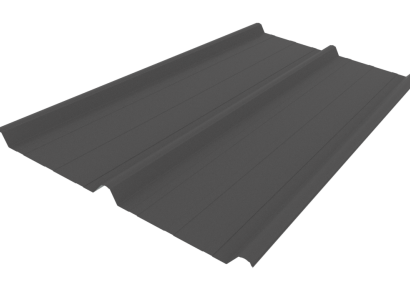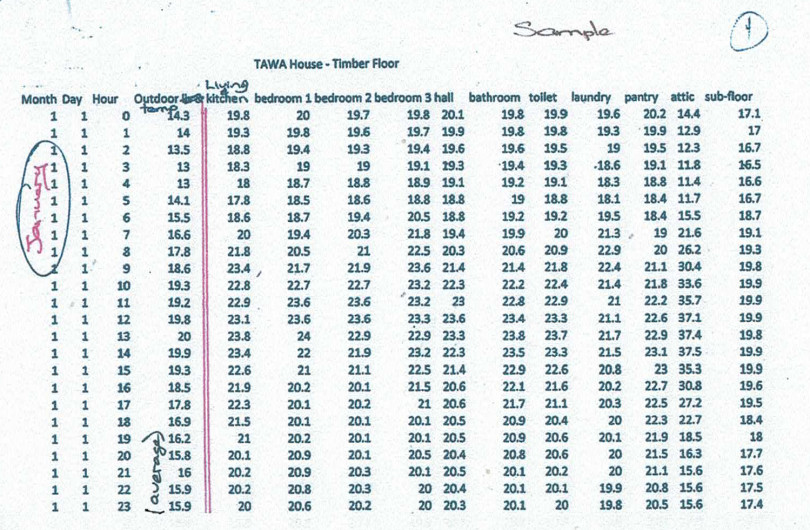Animations and Video
You may have animations or video content that help to illustrate your product. This can be added to your EBOSS product listing in a number of ways:
- MP4 videos — files uploaded to the image gallery
- Externally hosted video such as YouTube or Vimeo — embedded into text fields and/or linked to as product literature
Product animations (mp4)
You can upload .mp4 animations to a product listing image gallery.
Any animations that are added will display after static product images. (Note there still needs to be a static image in order to generate your product thumbnail image.) By default the animation player will be muted and loop.
Adding animations
There is a separate upload section for Product Animations (.mp4) below product images at the bottom of the general info tab.
To add animations (mp4) open the product listing (General Info tab) and scroll very to the bottom. Attach mp4 files by dragging and dropping files onto the 'Drop Files' square, or click 'From your computer' and selecting the files.
Other video formats such as YouTube or Vimeo cannot be added to the gallery. These may be embedded in the text or linked to under Product Literature
MP4 codec settings
When exporting to MP4, you want to use the h264 video codec and the aac audio codec because IE11 and earlier only support this combination. Please use the "export for web" function in your editing program when exporting the file.
| Ideal video ratio | 16:9 |
|---|---|
| Maximum upload size (MB) | 64MB per video |
| Maximum videos | 2 per product |
| Recommended codec | h264 (video), aac (audio) |
| Accepted formats | MP4, export for web |
Externally hosted video
This is a video hosted on an external site, such as YouTube or Vimeo.
Embedded video
This is an external video which plays within the product listing on EBOSS. The video is usually embedded in the description field, after the text, but may be added in other text fields.
To include video in a product listing paste the url link into the text field. We will add the embed code.
Linked video
A video on an external site may also be linked to via Product Literature. This is often under Additional Information. The Label should include 'Video:'