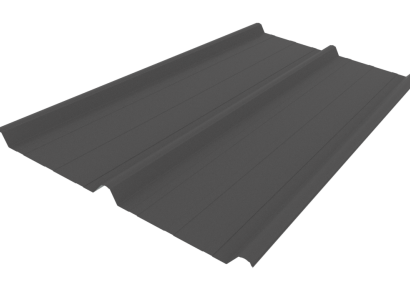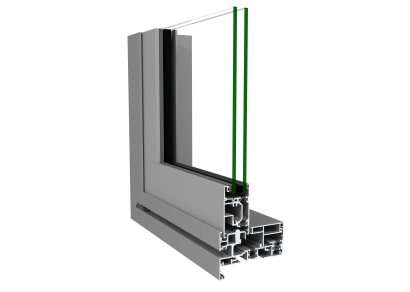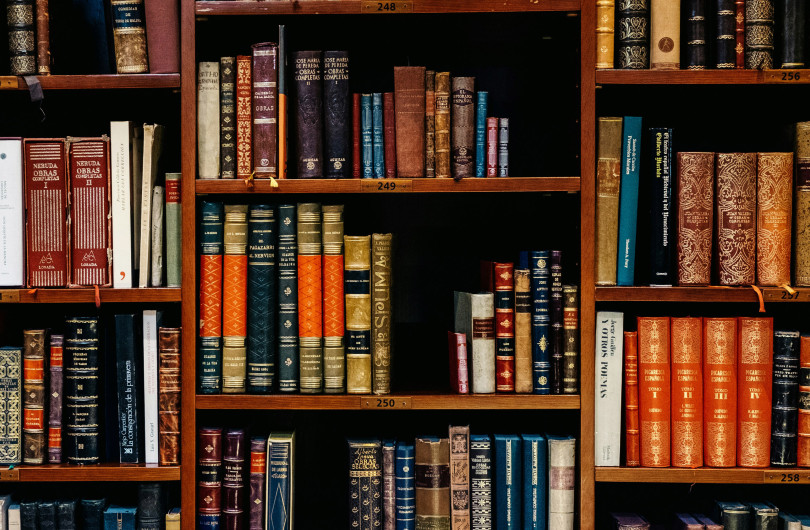| Product Title |
There are over 5000 products on EBOSS of all different types, so the product title is important. The title introduces EBOSS users to the product (or system), and helps with search results.
- Title should indicate what the product is — 'ProX Ceiling Tile', 'Ajax Building Wrap'
- Do not capitalise the product name, unless that is how the product is genuinely, and consistently branded
- There is no set character limit, but we may shorten titles if the length causes issues with site layout
|
| Categories |
You can now assign categories to your product listing prior to publishing. See information on Categories here
|
| Range (optional) |
Ranges are an optional way to help organise the listings under your brand. They are unique to your brand, so may reflect your sub-brands, but should also be meaningful to users. You can use ranges to direct users products that fit a particular application (such as Health Care or Heavy Duty). Ranges also help with search results, and products may be assigned to more than one range.
- Ranges are optional, but you should be consistent — use for either all your products or none
- You can assign a product listing to a Range (or multiple Ranges) by selecting the range/s from the dropdown menu within the product listing
- You need to create a range before you can select them. You can do this after creating your products, and assign a range to it at any time
- Use Range names that have meaning to users and help with search results
|
| Brief Description |
The description should be a brief introduction to the product. Remember that EBOSS users may be unfamiliar with the product, so a clear description is important. Even well established products should be described in a factual manner.
Format:
- Description is usually 2-3 sentences
- The first sentence must end in full stop
- If the product or system listing has a number of components or options a bullet point list may be used to outline these
Content:
- Say what the product is, including what it is made of
- Say what the product is for — what it is used for and where
- Relevant physical properties — size and format (plank, tile, board, sheet, roll)
- Physical appearance — colour, texture, style, profile
- Can give an indication of options or components included (can bullet point these)
- Can include where the product is made, if in stock or ident, or lead times
Tone:
- Keep the tone neutral and factual — this is a technical summary, not an advertisement
- Avoid flowery language, superlatives ('the best'), and non quantifiable terms ('limitless')
- The audience are specifiers and builders, not homeowners
- Write in the 3rd person — use the company name, not 'we', 'our', or 'you'
- Aesthetics and mood can be important but do not let it overwhelm technical information
- Avoid bolds, capitals, and exclamation marks
|
| Key Features |
This should outline the technical features and key benefits of the product or system.
Format:
- Bullet point list
- Avoid repeating the product name, be concise, group similar points together
- Add any relevant Attribute Tags
Content:
- Prioritise technical features, rather than physical features
- Be clear about the benefit of the feature:
- 'Lightweight' is a feature, but;
- 'Lightweight allowing larger spans and faster installation' is a benefit
|
| Scope of Use |
All products must have Scope of Use information. This tells the user where and under what conditions the product can be used. It lets them know if the product is suitable for their purpose.
There may be some overlap with the product features, but think about how those features make a product suitable for the application. If the product is 'hard wearing' it may be suitable for 'high use applications such as schools'
Format:
- Bullet points or concise sentences
- Add any relevant Attribute Tags
Content may include:
- 'Suitable for...', 'Recommended for use in...', 'Ideal as...', 'Typical applications:'
- Location in the building — 'interior', 'exterior', 'underfloor', 'ceiling'
- Type of building — 'residential', 'commercial', 'two storey', 'timber frame'
- Geographic location of the building — 'High Wind Zone', 'Corrosion Zone D', 'coastal'
- Particular applications — 'low cost', 'heavy duty', 'wet areas', 'accessible'
- Ratings, tolerances, or sizes — 'up to 3m'
- Installation requirements — water pressure, power supply, fixings, wall mounted
- Compatibility with other products and systems — matching parts, can be used with/ apply over
|
| Limitations on Use |
Limitations of Use is similar to Scope of Use, but focuses on where the product can't or shouldn't be used. Outline any restrictions or conditions on the use of the product or system, as well as any requirements for design or installation.
Format:
- Bullet points or concise sentences
Content may include:
- 'Not suitable for...', 'Not recommended for use in...'
- If you have an alternative product which is suitable for those applications, you can mention that — 'Not suitable for exterior applications, instead see XYZ Ultimate'
- Any maximum or minimum tolerances or sizes — 'Minimum roof slope: 3°', 'Maximum span 2m'
- Requirements around design or installation qualifications — 'Must be installed by an approved installer', 'Must be designed in accordance with the XYZ Design Manual v2 2021'
|
| Compliance Statement |
A declaration of compliance with any performance requirements of the NZ Building Code (NZBC) clauses relating to that product or system.
- Begin with a positioning statement and then list the clauses
- Add any relevant Attribute Tags
Example:
XYZ Pro Tape, if designed, used, installed, and maintained in accordance with the conditions of XYZ's technical documents, will comply with, or contribute to compliance with, the following performance provisions of the NZ Building Code:
- Clause B2 DURABILITY: Performance B2.3.1 (b)
- Clause C3 FIRE: Performance C3.4 (a), C3.5, C3.6 & C3.7
- Clause E2 EXTERNAL MOISTURE: Performance E2.3.2, E2.3.5 & E2.3.7
- Clause F2 HAZARDOUS BUILDING MATERIALS: Performance F2.3.1
|
| In Service History |
This section is optional, but can help give confidence in the product or the manufacturer. It should outline how long the product has been in use, and the type of projects it has been used in.
Format:
- Bullet points or 1-2 sentences
Content:
- New Zealand focus, where possible, otherwise globally
- Use dates rather than time periods — 'since 2005', not 'for 5 years'
- Can include a list of notable projects, include project and location — 'Starship Hospital, Auckland'
Example:
'XYZ Tape has been used in New Zealand since 2005 and has been applied in thousands of commercial projects including Auckland's Starship Hospital.'
|
| Other Performance Attributes |
Other Performance Attributes includes performance that is outside what is required for the NZBC
- It covers how a product performs over its lifetime
- It does not include information about how the product performs during installation, such as 'quick drying', which should be covered under Scope or Features.
- Performance attributes may support Scope of Use claims:
- 'IP rating: 68' = Performance
- 'IP rated 68 — suitable for exterior use' = Scope of Use
Format:
- Bullet points or concise sentences
- Headings may be used to separate information
- Full information may be included in supporting documentation
- Add any relevant Attribute Tags
Content:
- Test results — such as fire testing, impact, abrasion, UV
- Standards — especially overseas standards
- Ratings — WELs ratings, IP ratings
- Awards or Certification — FSC, Declare
- Environmental impact — including recycled content or recyclability, carbon
- Basic warranty information and maintenance requirements
|
| Compliance and Quality "Attribute" Tags |
Attribute Tags are visual icons which can be used to highlight product features and attributes. They should be used in addition to text, not instead of, and should be backed up with further information in the form or text and documents.
- Attribute tags can be selected in the dropdown menu below the text fields, and above the product images
- See Attribute Tags for a full list of options available
|