
Architects, designers and other specifiers can avoid any issues within exposed truss design by taking advantage of the MiTek XPO Truss design service. With the XPO Truss web application, MiTek can help designers collate all the necessary information needed to create impressive exposed trusses.
Step 1
Registration with the XPO Truss website can be done by simply clicking on the ‘Sign up’ button at xpotruss.miteknz.co.nz
Step 2
Submit a project and check that the confirmation email has been received. This email contains a job-specific number that can be used to check the status of the design at a later date. If the email hasn't been received, contact MiTek to check the status of the job to make sure it’s in the XPO Truss system.
Step 3
Depending on the job's complexity, completing and returning the requested documents can take between 2-5 working days. Requests for a Producer Statement intended for consent purposes, and attaching said documentation to building plans are optional.
Simply, easy, effective and attractive, XPO Truss designs that will leave a lifelong impression.








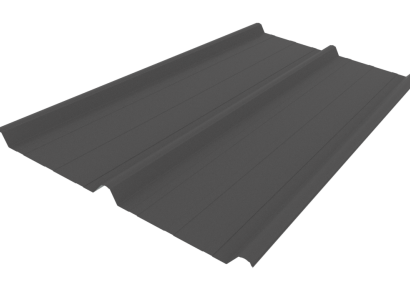


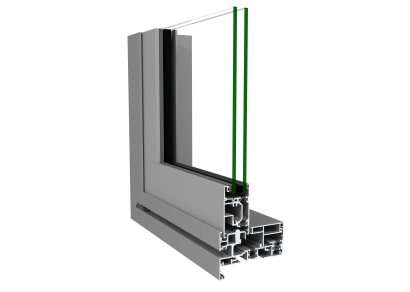

 New Products
New Products




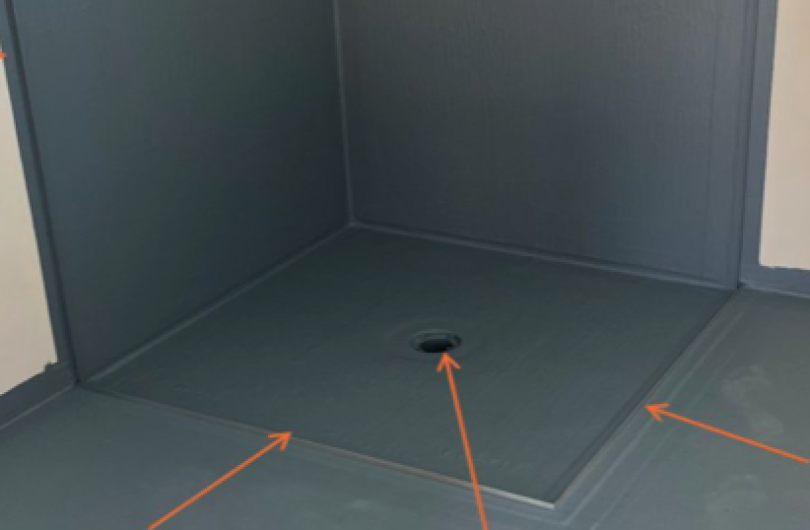














 Popular Products from MiTek New Zealand Limited
Popular Products from MiTek New Zealand Limited

 Most Popular
Most Popular


 Popular Blog Posts
Popular Blog Posts
