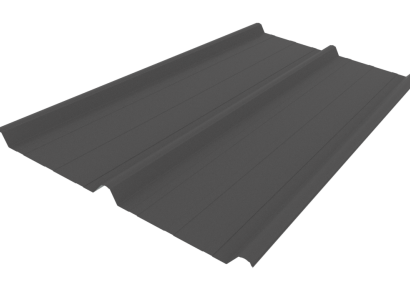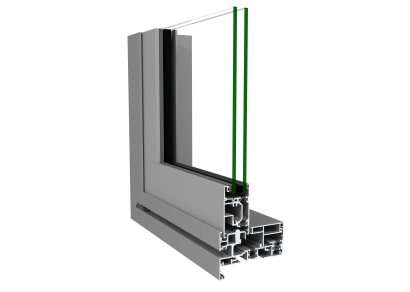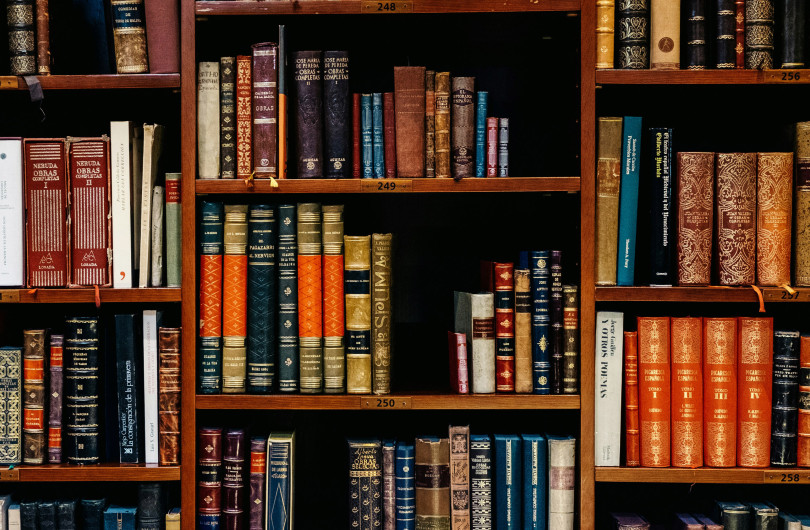Associating One Item with Multiple Products
If you have a document or drawing item that is applicable to multiple products (a warranty, for example), you can link it to several products at once by uploading the literature item directly to the 'Product Literature' area of the Supplier Admin and using the 'toggle' options.
This saves you time and allows the item to be updated in one location. You can also easily delete the item (removing it from the database entirely as well as from any products it is linked to) or update the item as well and un-link it from any products.
Linking a document or drawing item to products
When adding/editing a literature item, the 'toggle all' option allows you to do the following with it:
- Link it to all existing products in your catalogue
- Link it to all existing products in a certain range or category
- Link it to individually selected products.
New products you create will not be retroactively linked with previously toggled 'all products' literature.
Keeping track of linked literature
Linked documents and drawings should be carefully monitored. Adding a new product to your catalogue will not cascade the settings of any literature items that previously had 'all products' or all of a range toggled — you will need to edit the item and assign the new product to it.
When viewing a list of documents or drawings in the Supplier Admin, a link icon appears next toa record to indicate that it is linked to multiple products.