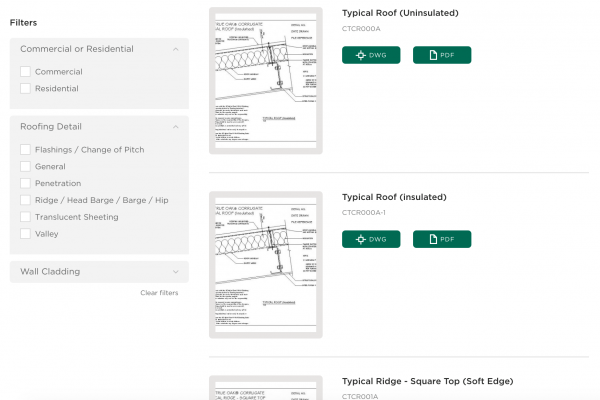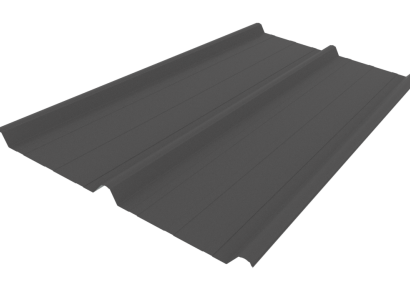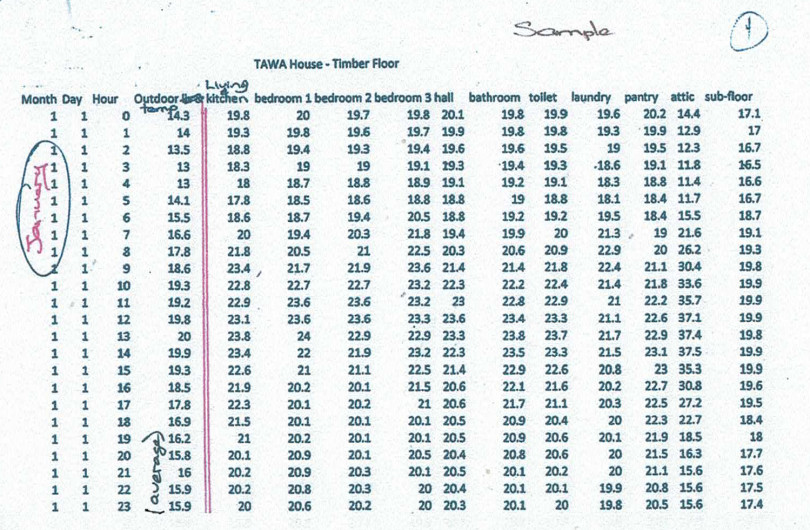Drawing Filters
To improve the user experience, you can utilise filters for your drawings (CAD, BIM or Installation Details uploaded to EBOSS) when you have many drawings per product.
You can set up filter groups (eg titled "Application") comprised of filter tags (eg "Commercial") that can be applied to your literature items in the supplier admin. Users of your catalogue can then filter the drawings on a product to find the ones relevant to them.
Drawing groups and tags can be added/edited in the supplier admin via the Product Literature menu.
Note that these filters utilise and conditional logic when a user has selected more than one filter. For example a user selecting the filters x and y will only see a literature item if it has both the x and y filter tags applied. (This is contrasted to or logic which would show all of the items that have either x or y.)
Below is an example of drawing filter groups from a Roofing Industries product.
Example