 NEW
NEW
Getting started on a colour palette is often the hardest part of choosing a colour scheme. An easy way to create a starting point for colour schemes is to turn a client’s favourite image into a Resene colour palette using the Resene Colour Palette Generator. Simply load the image and it will be converted into a suggested palette in seconds.
Once the favourites have been narrowed down, find complementary colours to a chosen Resene colour using the Resene Find-A-Colour tool. Simply enter the colour’s RGB values into the Resene Find-A-Colour tool, choose the complementary colour option that suits and it will suggest a range of complementary colours. This tool is also ideal to find the nearest Resene colour to a specifier RGB or Hex value.
To find the closest colour to a colour in an image, simply load the image or URL into Resene Colour Match Online, and it will suggest the closest Resene colour.
Resene can electronically colour projects, using Resene RenderRite, or use the extensive range of Resene colour libraries available to recolour images in house.
There are many other digital tools available, from virtual reality through to online ordering, to help choose and visualise colours.
Once the colours are chosen, use Resene TechSpec to create a specification.
And if advice is needed, use the online Ask a Colour Expert, or Ask a Technical Expert services.








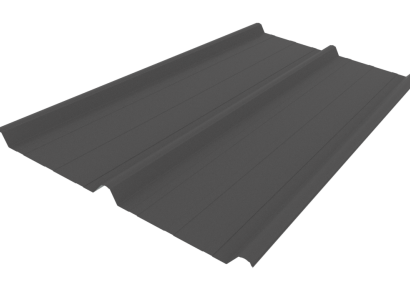


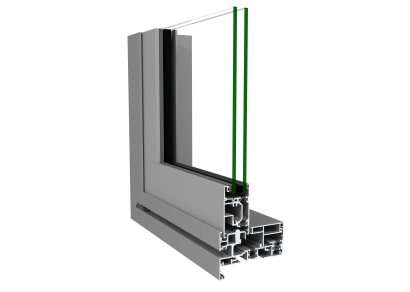

 New Products
New Products




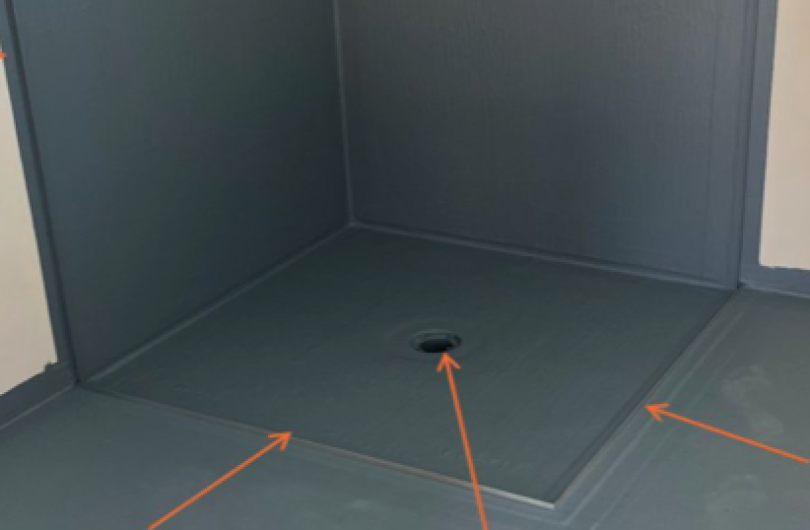




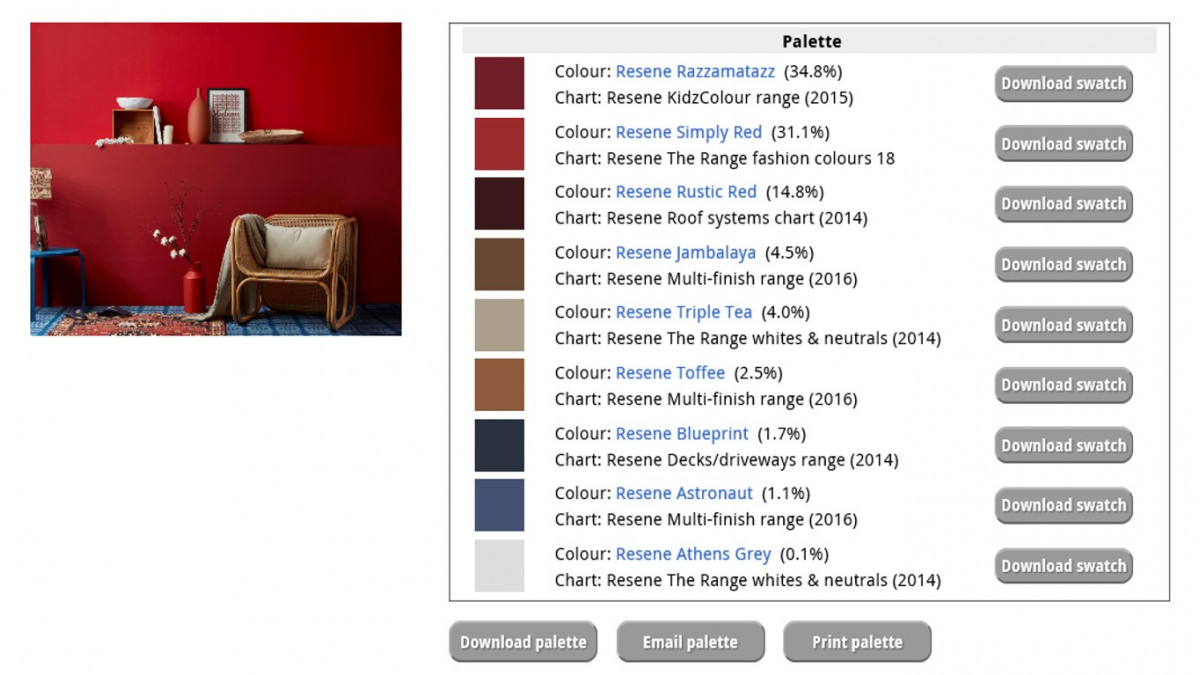



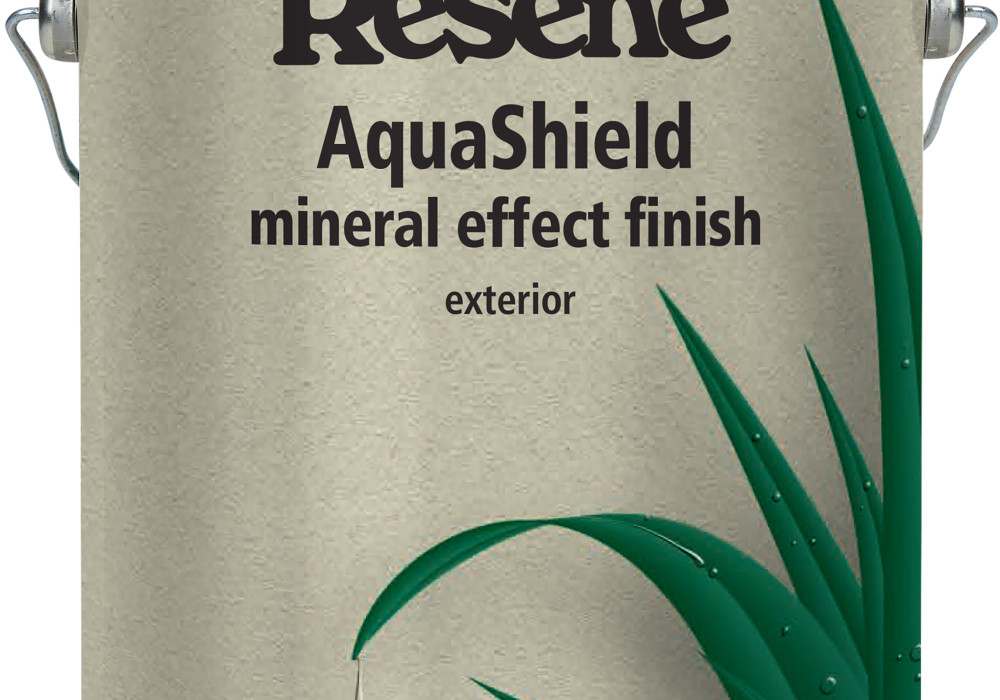

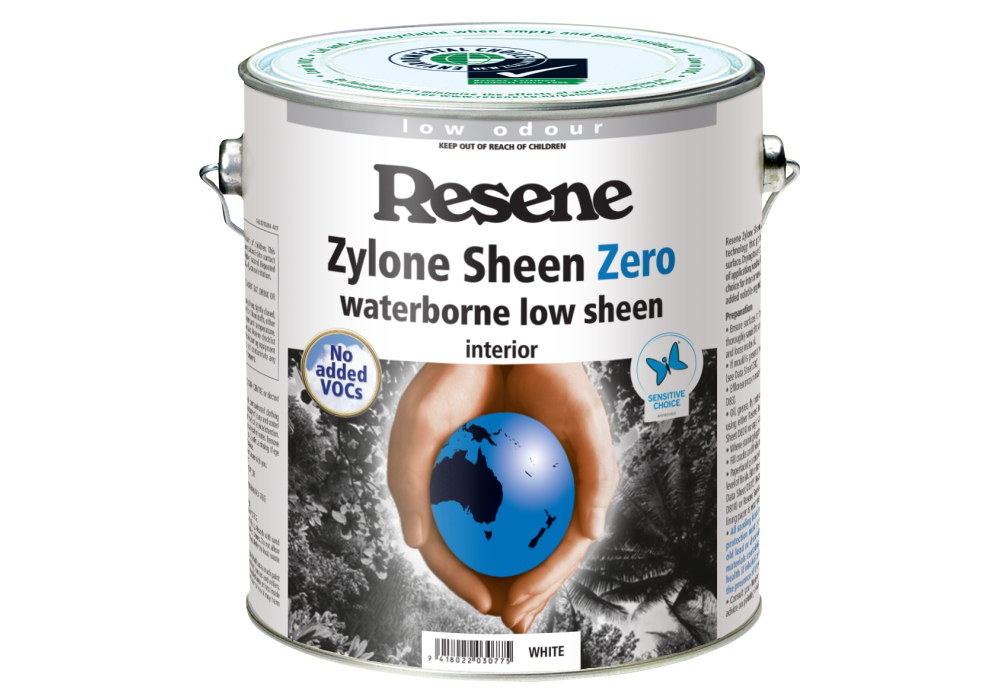



 Popular Products from Resene
Popular Products from Resene


 Posts by Resene Technical
Posts by Resene Technical
 Most Popular
Most Popular



