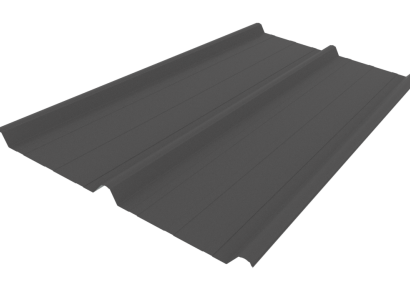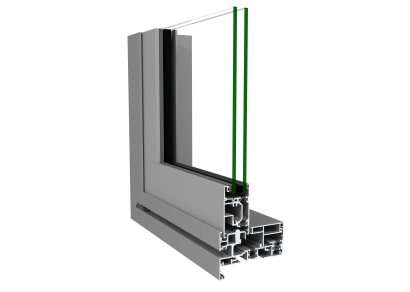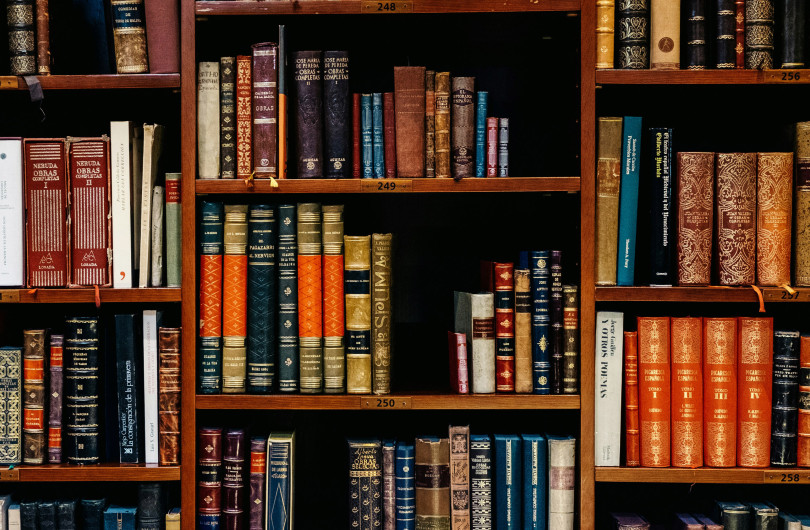About Ranges
About Ranges
All product listings will be organised by EBOSS using our preset list of categories, however within your own brand you may choose to also organise them by placing them in optional, customised 'ranges'.
Unlike categories, which are standard across EBOSS, ranges are unique to your brand. You can create ranges to help to group similar products within your catalogue. Ranges might be used to group products under a sub-brand. For example the Toyota brand might have a ‘Hilux’ range. However ranges should also be meaningful to users and help direct them to products that fit a particular application such as 'Health Care' or 'Heavy Duty'. A product can be assigned to more than one range. So Toyota might have a 'Hilux' range and a 'Utility' range.
Ranges, like product title and category, help generate search results in the QuickFind search bar. Consider using ranges to cover terms that might be searched for, but not already covered by the product title or category.
Ranges on EBOSS
Where ranges are used these will appear in the 'Ranges' index page ('Ranges' tab) of your brand, as well as in the 'Products' page ('Products' tab). Only ranges with live product listings will appear on the live site.
Relevant ranges also appear as results generated by searches in the QuickFind search bar.
Product Index and Product listings
If a product listing has a range assigned, this will appear on the individual product listing page. The range will appear as clickable link below the Key Features, next to the product category.
In the Product Index page, the ranges will appear on the lefthand side of the page, above the Categories.
Range pages
There is an index page which shows all the current ranges for your brand. A range will only appear if there is at least one live product listings assigned to that range.
The 'Ranges' page shows the range title and an image. You can also choose to include a range description and range colour, and choose the order the ranges appear in.
The ranges page links to an individual page for each range that shows all the products in that range. Where a range description/range colour has been added, this will also appear on the range page.