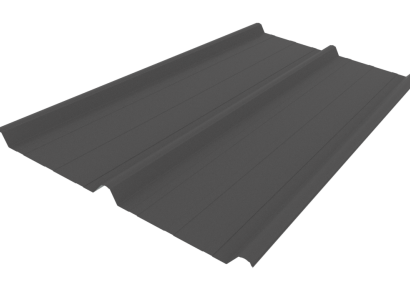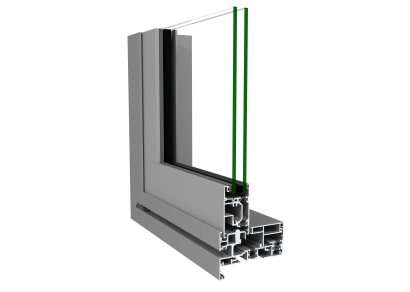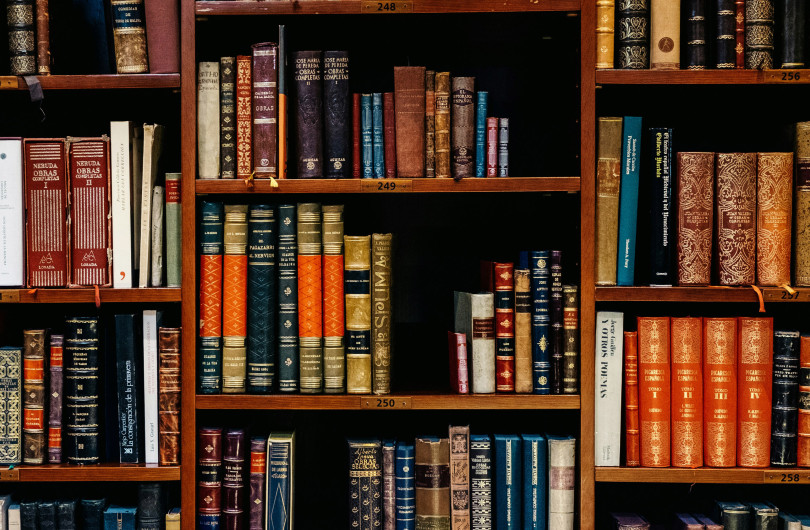Checking Contact Details
It's a good idea to periodically check that your brand's contact details are up to date.
This should include a check of the information on your contact page, as well as reviewing the admins for your brand.
Information on EBOSS
The following information is displayed on your brand page under the Contact tab. www.eboss.co.nz/brandname/contact
- brand phone number
- website
You can find information on how to update this information under Brand Information.
- individual contacts (these are displayed below the contact form)
- enquiry form email (this address is not visible to the public but will receive any enquires set via this form)
You can find information on how to update this information under Contacts and Enquires.
Brand Admins
You can see a list of all current admins for your brand in the Supplier Admin. Click on the Brand Info tab on the left, and then the Catalogue Administrators tab at the top.
For more information see Accessing the Supplier Admin.