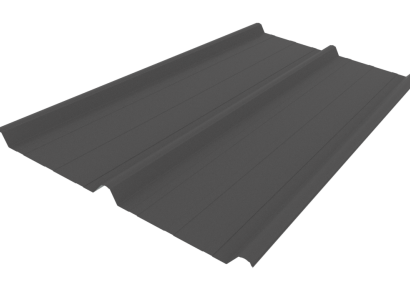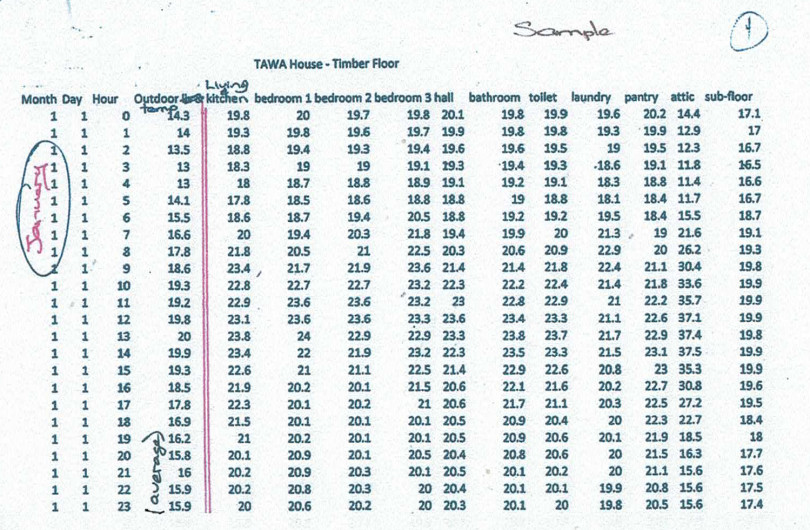Contacts and Enquiries
The contact page of your EBOSS catalogue contains your primary phone number and website address, as well as individual contacts and an enquiry form.
You can edit your Brand phone and website via the Supplier Admin. See Brand Information
Individual Contacts
You have the option of adding individual contacts to your contact page in the supplier admin. These appear on your contacts page below the enquiry form.
These might be regional reps or even regional offices. You can order how they display using numeric integers in the 'sort order' field. You may want to nominate one of these contacts as the 'enquiry form recipient' — this person will receive all sales/general enquiries from the enquiry form. If no person is selected as the key contact, then the enquiry form will send to the main brand email address.
Contacts Tab
Login > Manage Catalogue > Brand Info tab (left hand side), Contacts tab (at the top)
- Click on each contact to view and edit their information
- Click the rubbish bin icon to delete a contact
- Click the green Add a Contact button to add a new contact
Enter/Update contact:
- Enter contact numbers and email address, and job titles, and (if needed) regions
- Phone numbers should be written +64 9 478 1234, or +64 21 123 456, or 0800 123 456 etc
- There is no field to enter a web address under contacts.
- The sort order field lets you order these by adding a number (1 will display first, 2= second, etc) Note this number may adjust itself to account for other numbers already entered.
- You can select one contact to receive the enquiry form (this overrides the Brand info email) — check the 'Enquiry form email recipient' box
- Click Save or Save & Add Another Contact
Enquiry Form
Those specifiers that opt not to phone you may use the enquiry form to email request information, such as brochures/samples, pricing, specifications or a rep visit.
This enquiry will be sent to your brand email address unless it is overridden by an individual contact. One individual contact can be selected to be the form recipient, so it is important to check under the Contacts tab to know if the brand email address has been overridden.
If an individual contact has been selected to receive the enquiries, there will be a 'Yes' in the column headed Enquiry Form Recipient. Only one contact can be selected.
- To revert to using the brand email — edit the contact and uncheck the 'Enquiry form email recipient' check box
- To change the recipient to a different contact — edit the new contact and check the 'Enquiry form email recipient' check box. (This will automatically remove the check from the old recipient)
Note: When viewing the enquiry form on the EBOSS site you may see your own name and email address generated on the form. This information is generated if the user is logged into EBOSS and represents the sender's information. It does not indicate the recipient email address.