
All you need to do is visit the online Resene Palette Generator, select and upload your image and then click the ‘generate’ button.
The Resene Palette Generator will create a Resene colour palette based on the proportions of colour in the picture. Once done you can click on the colours for more information, download swatches and save or email them or share your colour palette to Facebook.
The Resene Palette Generator provides a colour palette which contains the most common colours that occur in the image. It does this by sizing the image to a set size, converting it to a standard format and a set of colours, then it calculates the similarity of colours and merges them until it reduces to a handful of colours. By this process the only colours left are those that are as dissimilar as possible, thus providing the colour palette.
So if your client has a favourite photo you can use it to inspire their colour scheme. Or they can scan in a favourite item, such as a flower, shell or painting and use that to generate their Resene colour palette.








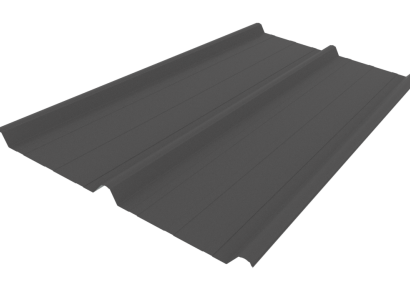
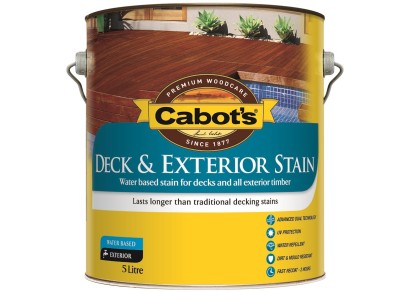



 New Products
New Products








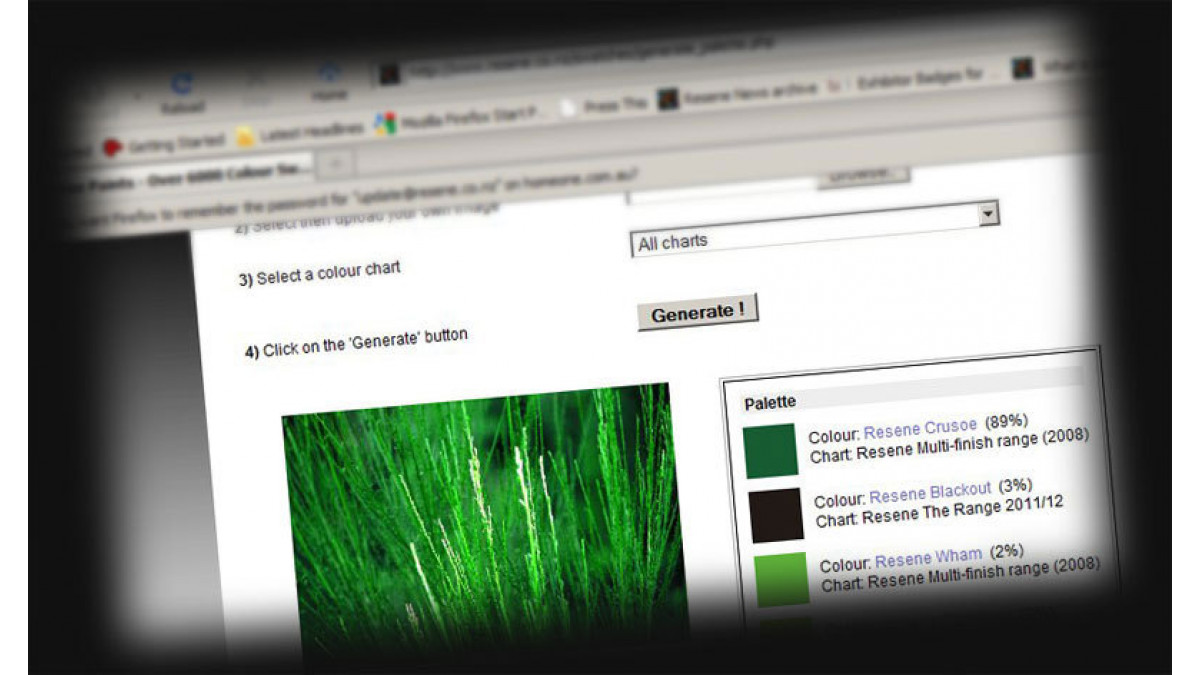





 Popular Products from Resene
Popular Products from Resene


 Posts by Resene Technical
Posts by Resene Technical
 Most Popular
Most Popular



