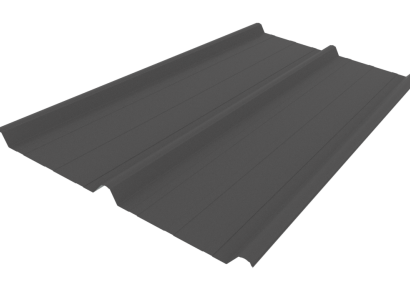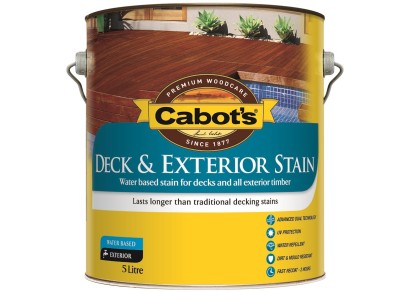Update
One of the frequent requests we have from catalogue content managers is a way to avoid having to repeat the full creation process in order to add the same literature item to multiple products, particularly those catalogues with large numbers of products.
We're very happy to announce a release that now offers a simple way to link one literature item to multiple products.
How it works
There are two ways to create/edit a literature item now:
- working with a literature item on a product (as per before)
- working in the all product literature area (new)
Check boxes on the bottom of a literature item allow it to be linked to ad hoc multiple products (as per screenshot below). Toggle links can automatically check/uncheck all products, select ranges or select categories.

Identifying items that are linked to more than one product
One of the challenges we had was making it obvious to you which of your literature items were linked to more than one product. In the new all product literature view, there is a column listing all linked products to illustrate this.

When viewing the list of literature on one product, we have added a link icon next to literature that is also linked to other products. You will notice that there is also an "unlink" icon as an action, which will remove the literature link to the product in question. Deleting a literature item will remove it from your catalogue entirely, including from all products it is linked to.

Affected Areas
- Supplier Amdin