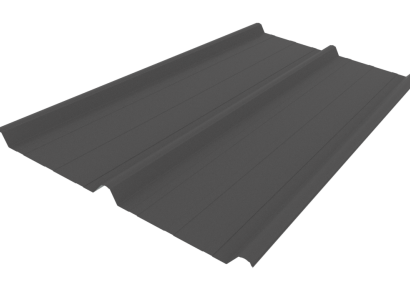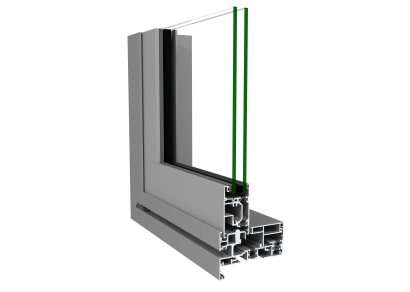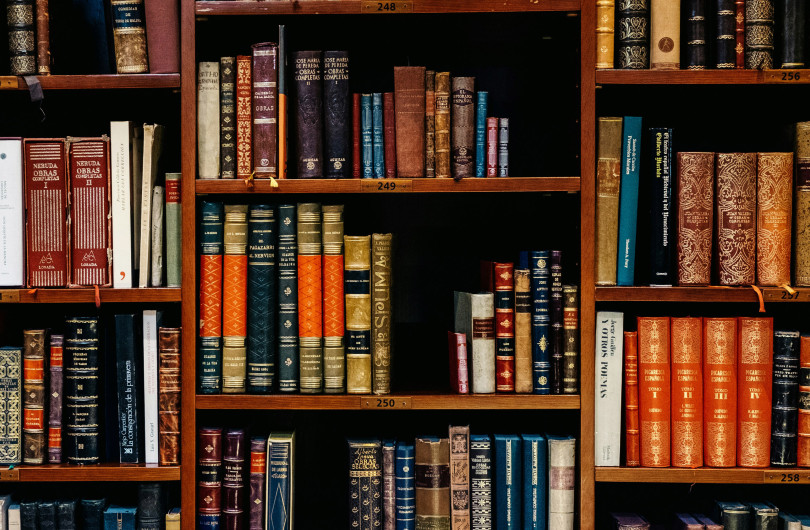We've been busy in the back end of the website tidying up the way our database treats product literature. This doesn't affect specifiers, other than now having 'version' data available on items that utilise it.
If you're a product supplier with an EBOSS catalogue, here's the basics of what we've done:
Product literature has been separated into documents and drawings
Pretty straightforward. In the supplier admin interface we've separated product literature into both documents and drawings. It just makes sense as these objects have different field and file requirements. In summary: drawings are CAD/PDF drawings, Installation drawings and BIM objects, while documents are any other items of supporting documentation for your product (such as a data sheet or appraisal).
Documents now have 'types' while custom literature has been phased out
Each of your document items now has a 'type'. The purpose of these is to identify the core purpose of a document and group similar documents together in various interfaces and search filters. At the time of publishing, these are our types:
Document types
| Drawings (hosted outside EBOSS) | We encourage hosting drawings on EBOSS but this is an option to hyperlink to drawings hosted on your own website. |
|---|---|
| Technical/Design Manual | A larger document that compiles items relating to products or systems such as data sheets, drawings and installation information. |
| Product Technical Statement | A PTS is an MBIE-encouraged document format that summarises key details relating to the scope, limitations and compliance of a building product or system in order to improve knowledge and transparency for everyone in the building process. |
| Data Sheet | A document that summarises the technical parameters of a product or system in sufficient detail to understand its role as a component in a building. Examples include: span tables, material safety data sheet |
| Appraisal, Accreditation, Certification and Testing | Any documentation summarising how a product or system has met standards by an external regulator/assessor, or test results and parameters that function as evidence of performance. Examples include: BRANZ Appraisal, CodeMark Certificate, Supplier Declaration of Conformity, Environmental Choice Licence |
| Maintenance and Warranty | Warranty documentation and maintenance requirements for a product or system |
| Specification Clause/Guide | Assistance with compiling an explicit set of written requirements to be satisfied by a product or system for building documentation that cannot be conveyed in a drawing. Examples include Masterspec and Smartspec or a selection guide |
| Producer Statement | A document issued by a specialist author that gives evidence that design or building work complies, or will comply, with the Building Code which helps councils make a decision to issue a building consent or a Code Compliance Certificate (CCC). |
| Installation and Operation | Documentation regarding the installation and end-use of a product or system. (Note: this excludes installation drawings which should be added via the drawings interface) |
| Brochure | A document focused more on the benefits and features of a product or system, typically covering less technical parameters than a technical/design manual. |
| Options, Variations or Accessories | Information around things like profiles, configurations, colour ranges, supporting products or components |
| Pricing, Availability and Sample Requests | Information or channels regarding unit costs, supply availability and samples. |
| Additional Information | Any documentation not covered by other types. Consider whether this is relevant for specifiers. |
Custom labels
Documents use the type name as the default title for the document, however, you can add a custom label to override it. To add a custom label, simply type over the placeholder text in the label field.
This has replaced the need for custom literature items and we have migrated all previous custom literature items to the closest relevant document type.
We've added fields for version recording
There's now a field where you can add a version to a document or drawing to help specifiers. This could be a date (eg '2019') or an alphanumeric sequence (eg '1.1').
Documents now have preview images
In the supplier admin area, you will now see that documents have preview images. Like drawings, these are generated from an uploaded PDF or you can upload one manually (eg in the case of an external link). These currently do not display on the catalogue area of the site (yet) but are being used on an all documents and drawings by brand downloader which is being designed to replace the API snippet catalogue (stay tuned for updates on that).