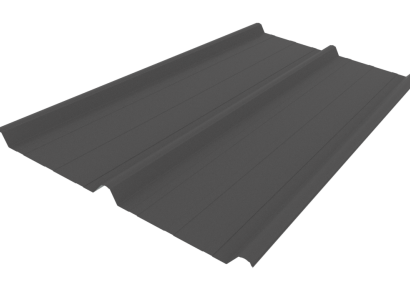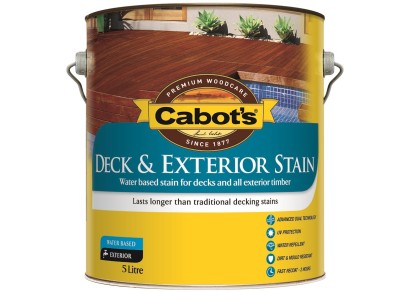Update
When we did a major overhaul of the EBOSS website in 2011-12 our research told us that the majority of users knew what they wanted when they came to the EBOSS website — particularly which architectural brand they wanted to browse. With that in mind, we launched what we called the QuickFind — then two dropdown menus of product categories and brand names respectively that could each be filtered by text input. Independently each could take the user straight to a brand (what our research said was the most important) or to a product category with matching products (for those users that didn’t know what they wanted). Combined, they could take the user to a brand’s products matching the specified category.
We thought this was pretty nifty and placed the QuickFind on every page of the new site in the header. However we quickly realised the category component was flawed as it required users to search through one long linear list of (albeit grouped hierarchically) categories, unless they could guess the exact wording of the category we used to classify the products they were looking for. Not so helpful.
Our next iteration of the QuickFind focussed exclusively on those users that knew what they wanted (leaving category based searches to the library). We went with an iMDB-style autosuggest search dropdown that would display a dropdown list of brands and products (including images) that match the user’s inputted text. Where more results existed that couldn’t be displayed, the user could go to the library to view them with that filter on.
This was a big step forward graphically but only a small step forward functionally. We found that what a user would search wouldn’t always match the text terms in our brand name and product name fields so we quickly rolled out an additional “keyword” fields on brands and products to include alternate spellings, previous company names and in some cases the type of products the brand supplied. However our interface was only a database query and not a search engine and as such could only weigh each keyword term equally. The more keywords we added for rare terms, the more likely they were to cannibalise other terms.
With that in mind we have moved to using full search engine software for the QuickFind that each day rebuilds an index of information from a plethora of fields (product name, brand name, brand keywords, product keywords, product categories, ranges, category keywords, range keywords and so forth) giving each a different weighting.

To maximise speed we use the product as the base information item and show related brands as well as categories and ranges. We are really happy with the results. This allows users to search for ranges or categories as well as brands and products.
The user can view the full list of results by pressing enter on their search or clicking the “View all matching results” on products or brands.

Further detail
Search keyword fields for brands and products account for different spelling or synonyms for brand names and product names. These are managed by EBOSS and are not accessible in the supplier admin. To request a term email [email protected]
Affected pages
-
Header