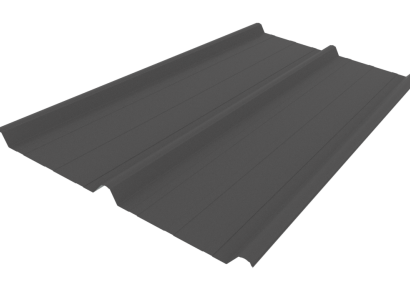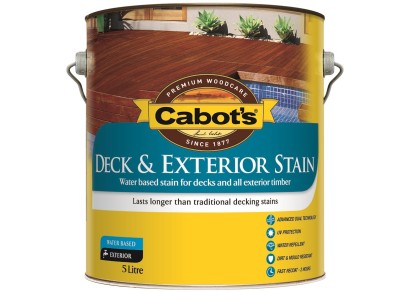Update
Product attributes are tags that can be added to products (such as "NZ-Made"), displaying icons on the product page (in the tabbed area below the product image). They quickly indicate important areas of product differentiation to users of the site.

Users can also filter products by attributes they are interested in when searching the entire EBOSS website (for example only show products with the attribute "BRANZ Appraised").
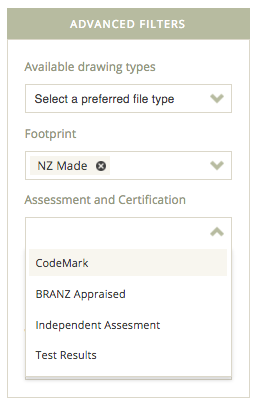
Attribute tags are grouped together under relevant groups. There are attribute groups that EBOSS refer to as "global", meaning that all brands can add these in the supplier admin (like Footprint and NZBC Designed to Comply. There are also several attribute groups that are only relevant to certain product types and as such EBOSS apply these to relevant brands manually. Examples of these are Water Pressure and Interior Fire Rating. In March 2015 a global attributes group was added called Assessment and Certification to join Footprint, NZBC Compliance and 3604 Suitability.
You add attribute tags when adding/editing a product in the Supplier Admin.
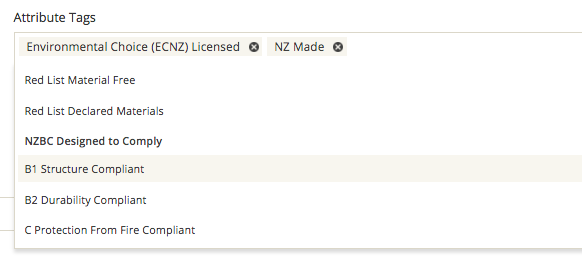
Further detail
A full list of attribute tags can be viewed in the Creating and Managing Products page in the Supplier Handbook. Non-global attribute groups can be made available to your brand on request (please contact EBOSS).
Affected areas
- Product page
- Supplier admin