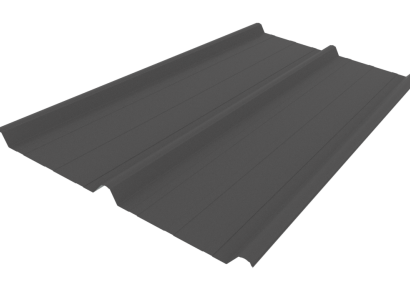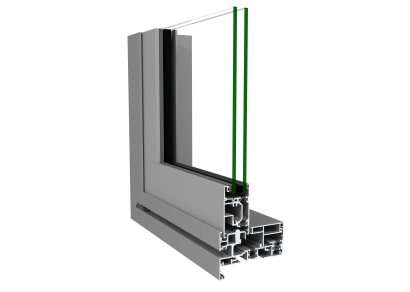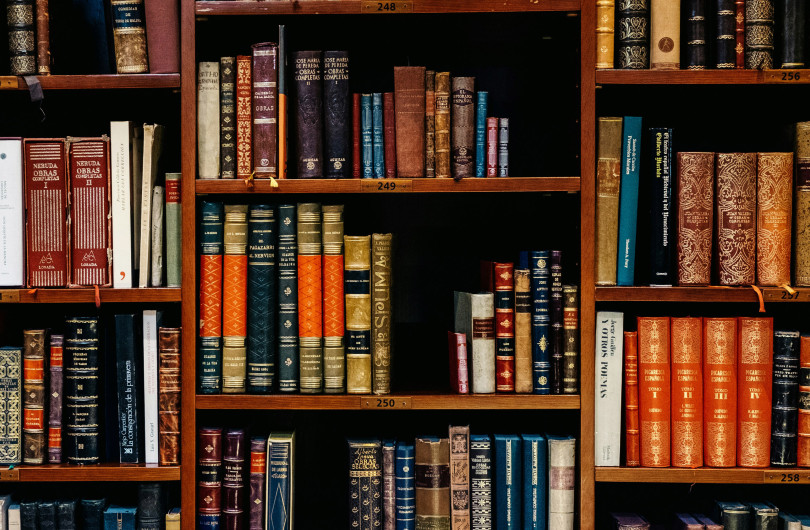Reader Comments
We use a common third-party comment software service called Disqus. Readers of your articles may comment on the articles using the Disqus comment form that is under the article.
With Disqus, commenters can post as a guest (no Disqus account necessary) or they can create a Disqus account for use on all websites that utilise Disqus.
We will forward you these comments allowing you to respond to them.
Responding to Comments
There are two ways for you to respond to comments on your article: as a guest or as a Disqus user.
To reply as a guest:
- Above the article comment, click the 'join the discussion' box. Type your comment in here. Click where it says 'name' in the white box.
- Enter your name here how you want it to publicly appear and then enter your email address.
- Tick the box 'I'd rather post as a guest'.
- Click the white arrow to send your reply.
If you will be submitting articles regularly, you can sign up for a free Disqus account. By signing up for an account, you won’t have to leave your name each time you post.
To reply as a Disqus user, first create an account then follow the steps below:
- Above the comment, click the 'join the discussion' box.
- Where it says 'sign in with' click the blue and white D icon.
- Enter your email address and Disqus password and click 'sign in'.
- Type your reply in the 'join the discussion box'.
- Click 'post as [your name]' just below.