
Dimond's new specifier and architects website is an expert source of technical information for roofing, cladding and structural products.
Launched in November, Dimond's specifier website features an overhaul of the navigation, usability and look and feel so that specifiers can easily locate the right information.
Navigation
The handy drop down menu lets users navigate from anywhere on the site to the next point of interest. By simply clicking on the 'Menu' button in the top right of the screen, a drop down navigation menu appears, allowing for quick and easy navigation to other areas on the website.
Product information
Dimond has restructured the website so that all the relevant information for each product can be easily found in one section. Each product features a 'check suitability' section, allowing architects and specifiers to quickly determine the suitability of the product for their project.
A handy navigation bar is located under the product's profile image, allowing easy access between different technical data sections, eliminating unnecessary scrolling through irrelevant pages.
CAD and Revit details
All Dimond downloads are hosted on EBOSS to ensure up-to-date and accurate product information. There are three easy ways to access CAD and Revit files for Dimond product:
- dimond.co.nz homepage: Specifiers can use the 'Popular Downloads' section to access the 'Downloads' page. From here, users can filter the downloads by product category and scroll down to the required product to obtain all of the relevant downloads.
- Product listing: Each product has a CAD/Downloads section accessible from the 'Product Detail' menu bar. By selecting 'CAD/Downloads', specifiers can access CAD, PDF and Revit details for specific products.
- EBOSS: All of Dimond product downloads can also be found on EBOSS, in the Dimond product catalogue.
For more, visit dimond.co.nz.








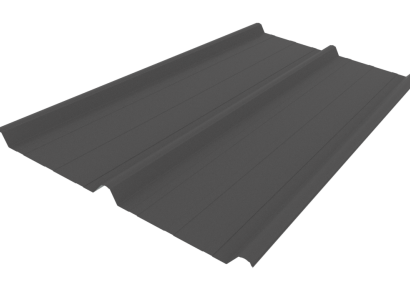




 Case Studies
Case Studies



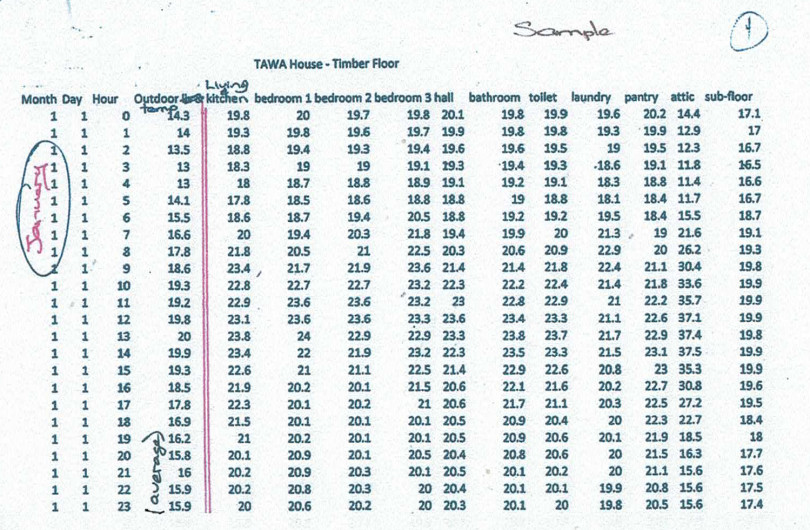












 Popular Products from Dimond Roofing
Popular Products from Dimond Roofing


 Most Popular
Most Popular

 Popular Blog Posts
Popular Blog Posts